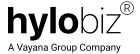SMEs need multiple communication channels for discussions related to business and to speak mostly about payments and collections. Every communication channel needs to be handled separately and is difficult to keep track of all conversations and payment communications and receipts. Hylobiz team has come up with a solution to build better communication among its users.
Businesses registered with Hylobiz need no longer depend on other messaging apps for payments and transactions. Hylobiz has come up with a new “Chat inbox” option inside the mobile application.
Sign up on Hylobiz platform if not done yet.
Download mobile app from Google Play Store or Apple Store.
What does the Chat inbox offer?
- You can communicate/chat through text
- Text suggestions available which can help communicate faster and better
- You can initiate transactions (collect payment/ make payment) from the chat
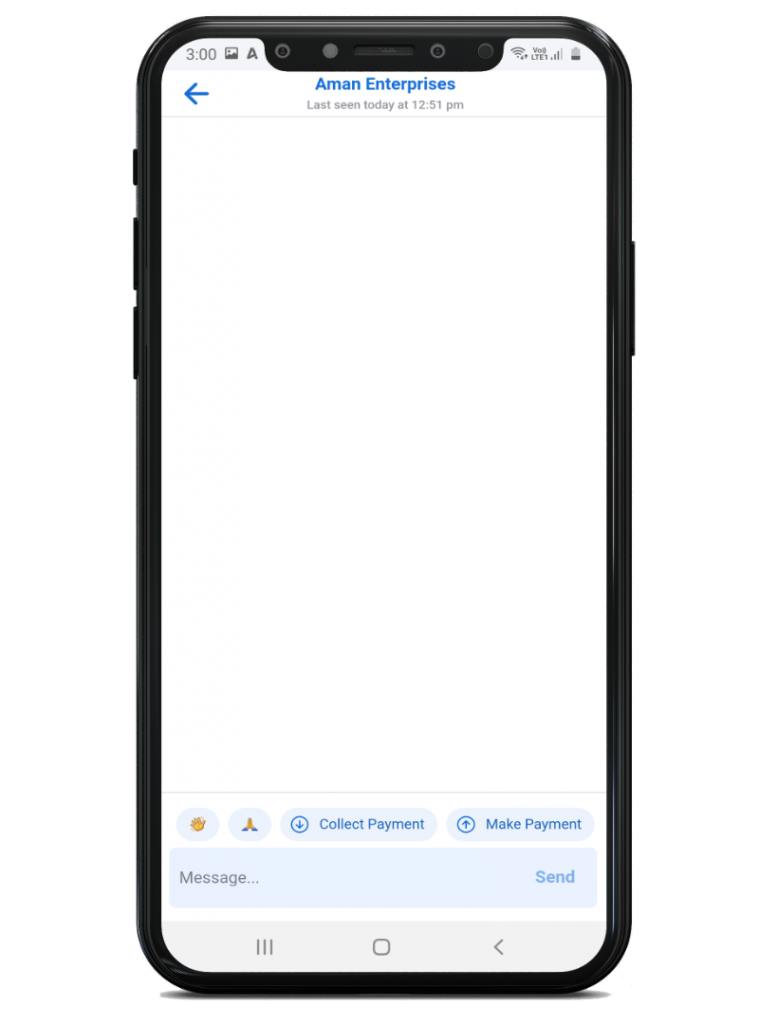
- Payables and Receivables transactions get listed in chat
- Easy to track the message status whether sending/sent/delivered/seen
- Easy to track user status (online, last seen at with date and time)
- You can create phonebook contacts and store in Hylobiz contact list. You can invite contacts using social sharing
- The conversations made on chat are stored safe on your device storage
How does the chat feature work?
A) Updating Contact
- Click on chat icon on the top right corner of dashboard on Hylobiz mobile app
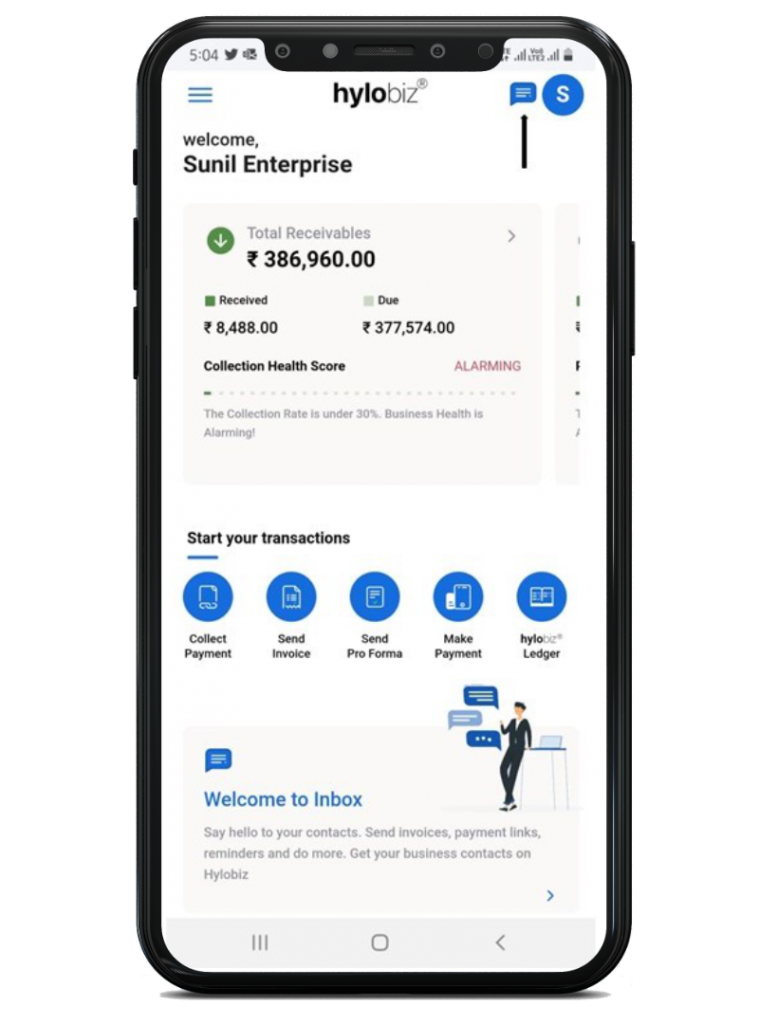
2. The Inbox opens. The Messages tab shows the recent chats made. Click on contacts tab, and here you get the list of contacts from your phonebook. You may add a new contact by clicking on ‘+’ at the bottom.
3. You may invite any contact (Hylobiz registered user) by clicking on the invite tab and sharing the invite through SMS, WhatsApp, or other communication channels.
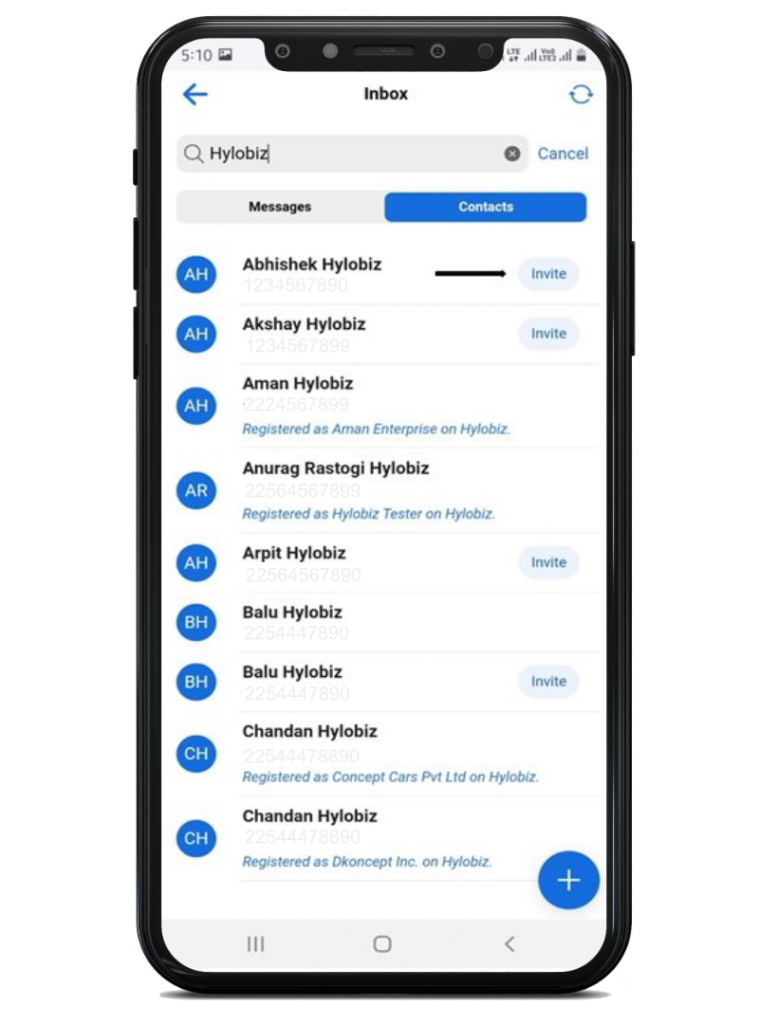
B) Communicating through chat option
Once the contact installs the app through the invite link shared, you may start conversations in text format. The suggestive texts like “Hello”, “How are you?”, “Have a nice day” and so on., might help you communicate effectively.
C) Collecting payments.
Initiate payment collection by clicking on Collect Payment option on dashboard or on chat window and sending out a secured payment link mentioning the due date. The transaction amount will get listed on the chat screen allowing you to view/ update/ cancel the transaction.
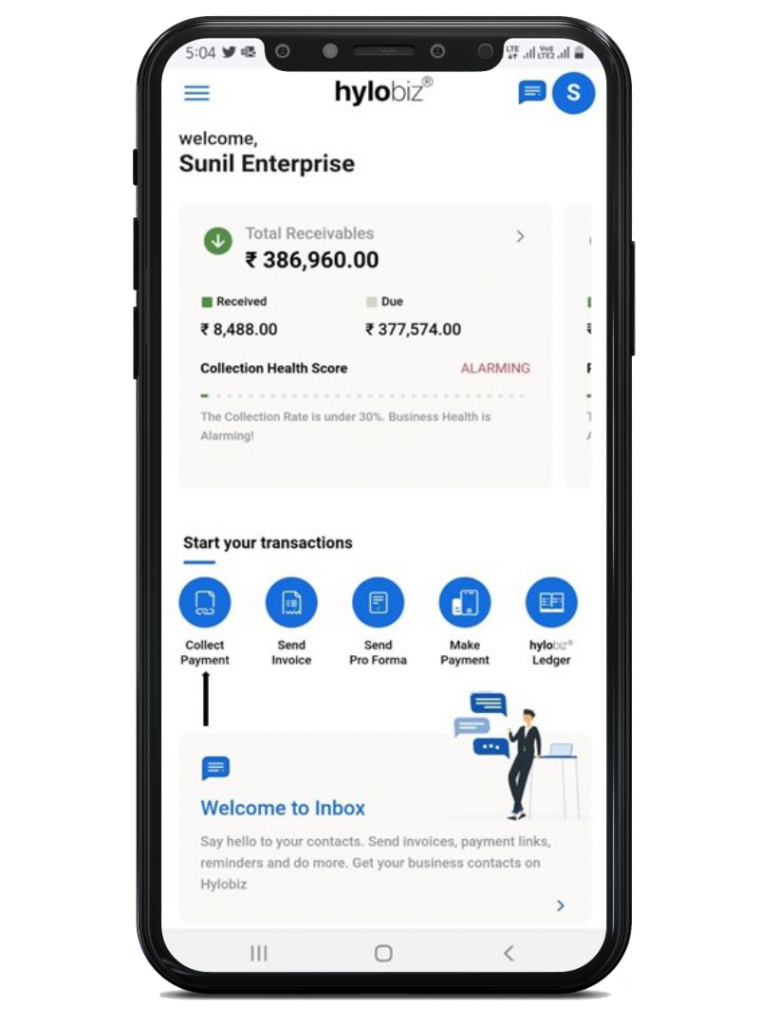
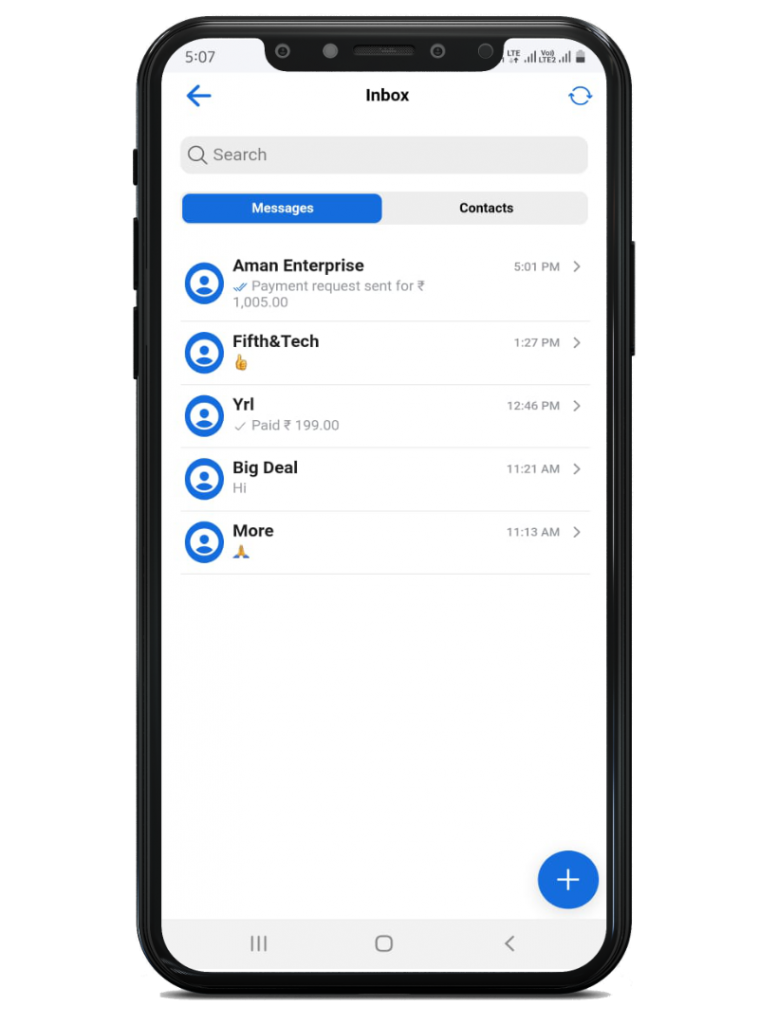
D) Making Payment
- The client receives the payment request.
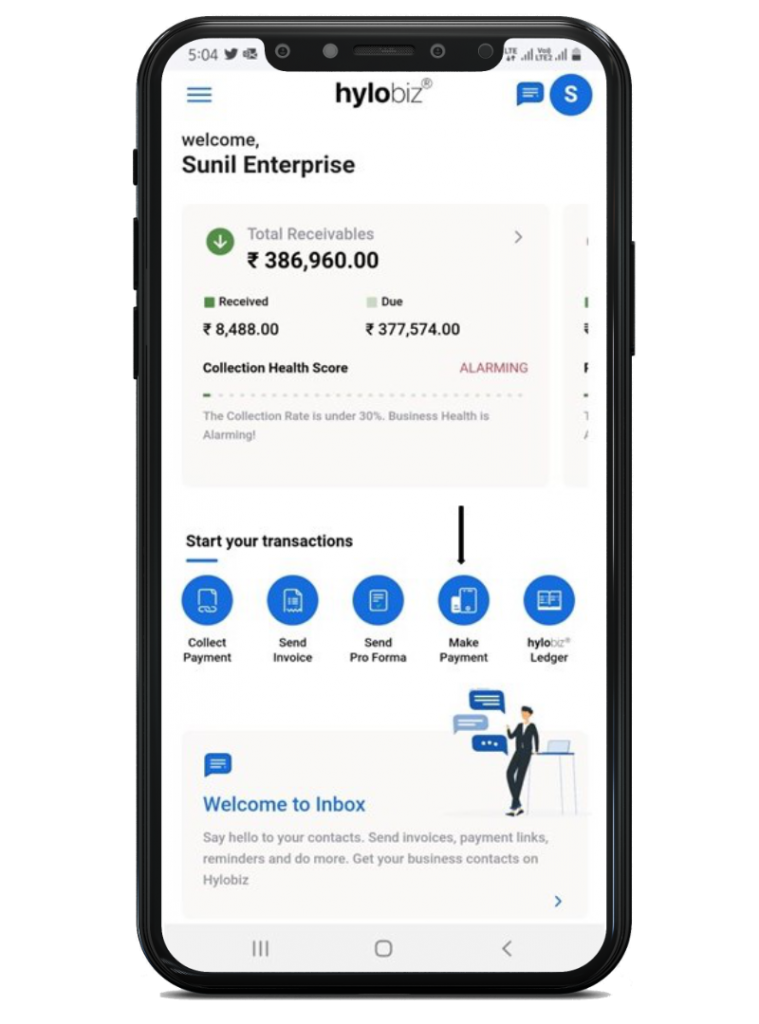
2. Client makes payment by clicking on Make Payment option on dashboard or from chat inbox. Hylobiz enables you to make payment via multiple payment methods including Net Banking/ UPI/ Credit Card/ Debit Card.
E) Payment confirmation
Both payer and payee get a payment confirmation message.
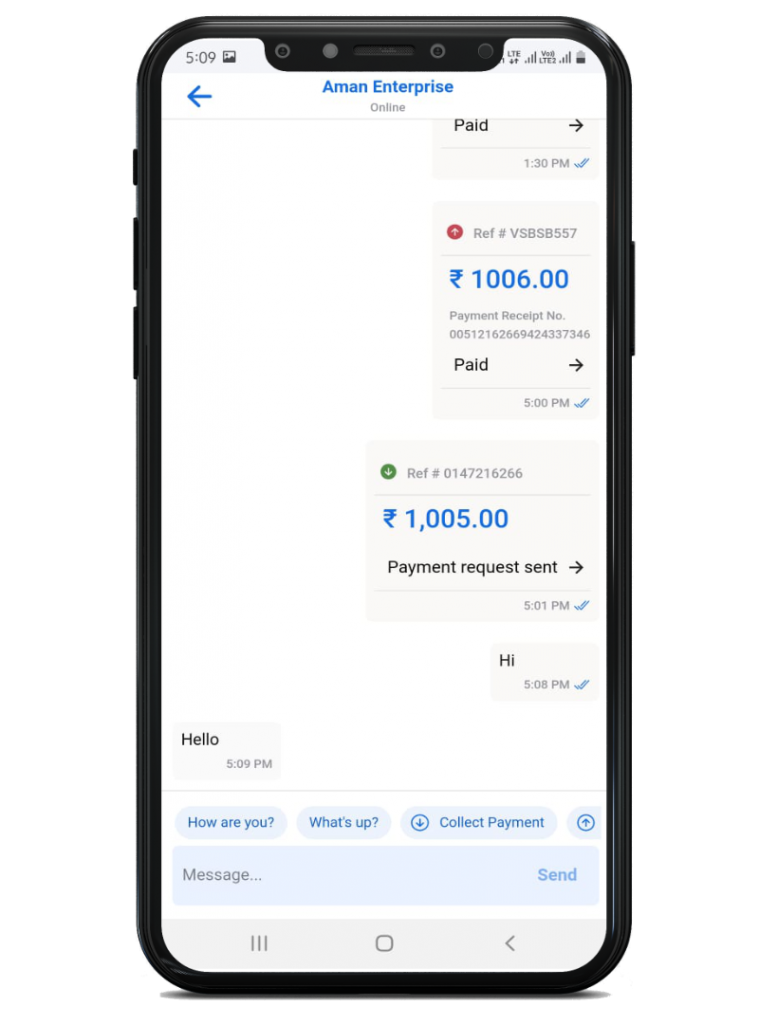
More updates from Hylobiz
- Hylobiz is in the process of partnering with multiple banks and NBFCs
- The partnership with Bajaj Finserv and Neogrowth Credit Pvt Ltd enables Hylobiz to offer loans
Hylobiz enables complete digitization of accounting process through seamless ERP integration. Any business can benefit through the top features including automated reminders, faster payment collection, automated reconciliation, real time dashboard, quick settlement and digital pay out through multiple payment modes. The chat feature introduced on the Hylobiz mobile app is sure to strengthen communication, grow better relations in the B2B segment and ensure a network of trust and transparency.
Want to contact?
Ask for a free demo. Email us on support@hylo.biz.