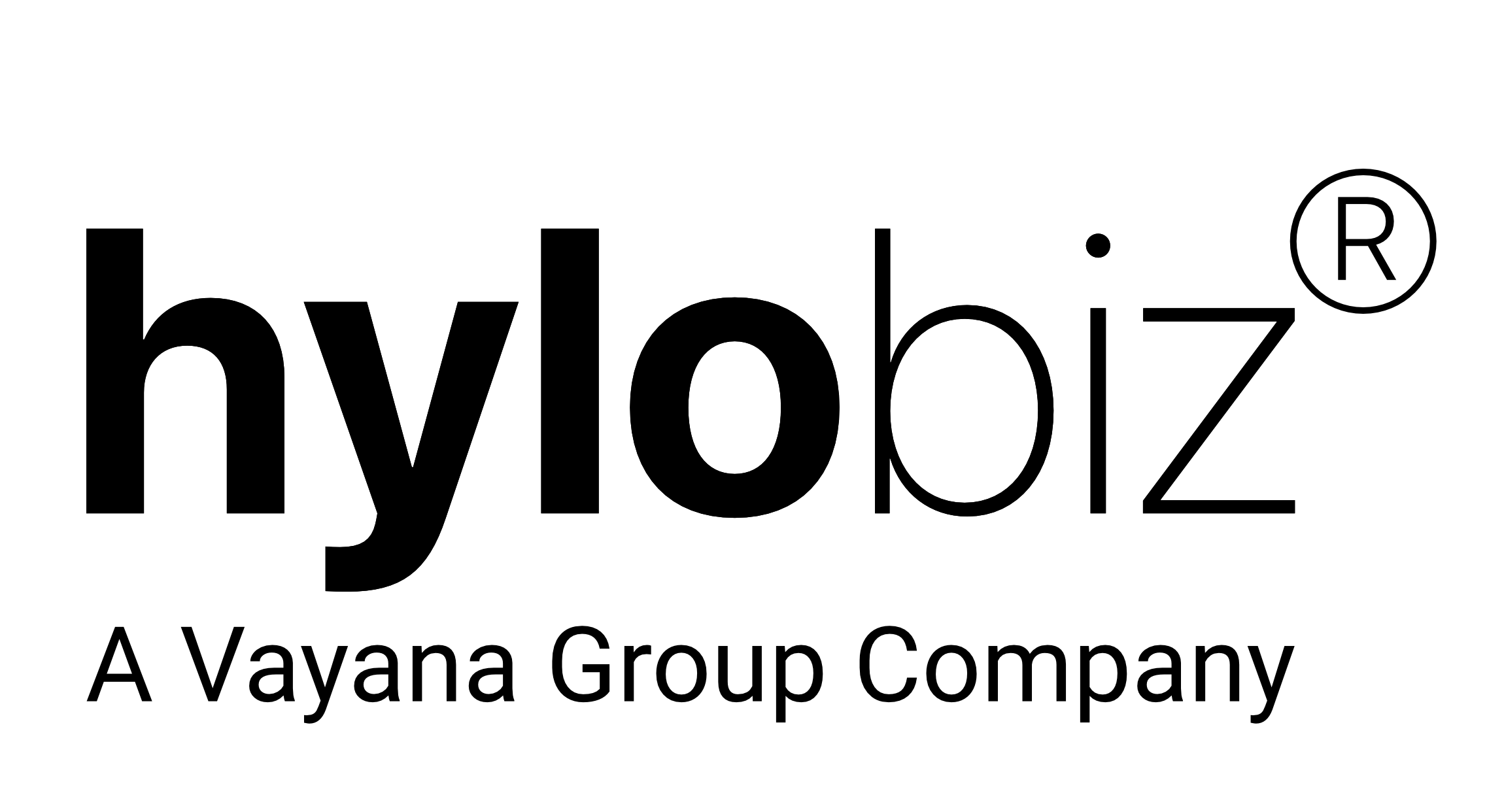Hylobiz is a B2B fintech platform, currently live in India, UAE and US. Hylobiz offers targeted services like automation of AR/AP, Invoicing, E-invoicing, E-way bill, ERP Integration, Connected Banking and better working capital management to SMEs, MSMEs, Enterprises and corporates, Traders, Distributors, Manufacturers and Wholesalers suitable to their business needs.
Hylobiz supports seamless integration with top ERPs available in the market. It digitizes the value chain by helping businesses with invoicing, collections, pay-outs, inventory, and working capital.
Hylobiz also helps businesses with their capital requirements by giving them access to easy and quick business loans.
Manage your payments and collections swiftly with connected banking services on our platform.
Hylobiz automates your payment reminders, supports auto-reconciliation into your ERP, add value to your business, and drives efficiency.
Currently, Hylobiz is helping and digitizing the value chain of businesses in India, the UAE and the US. We will be soon live in Oman, Africa and Indonesia. Hylobiz is expanding its services to other corridors soon. Stay tuned to our website and social media.
We have designed our services by keeping in mind the needs of businesses of all sizes be it small and medium enterprises, big corporates, or freelancers.
Our platform brings efficiency to your business by automating your collection, payables and working capital management through ERP connect. Also, improve your collection efficacy with connected banking and automated payment reminders.
Hylobiz platform benefits can be reaped by businesses of all sizes. The bigger enterprise and corporates can integrate with the micro-services APIs extended by Hylobiz, without getting into the hassle of adopting a new process/interface.
We ensure that the enterprise’s invoicing, collections, payables, and working capital are fully digitized with seamless integration into the ERPs & banking ecosystem.
We take up the customization for big enterprises as per the business requirements. Organizations looking for white label solutions Hylobiz can be offered.
Yes, Hylobiz’s services are equally relevant for freelancers and professionals. As it helps them with professional invoice creation and allows real-time tracking of invoices.
Solopreneurs who cannot afford ERP solutions, Hylobiz can be used as a standalone solution for generating invoices.
Also, improve your collection with payment reminders, receive bulk payments with a pre-integrated payment gateway, and improve your customer experience with us.
Click on the link below and fill in your details to schedule a demo with us:https://hylo.biz/book-demo/
Or check out our YouTube tutorial video here:” >
Now you can also easily create an e-invoice (IRN) with Hylobiz, just by integrating your invoicing software or simply upload your invoice and get an IRN.
Visit to know more:https://hylo.biz/e-invoicing/
We understand your business needs and thus we allow you to add as many sub-users as you want to add at no extra cost.
For Indian customers, the settlement is done within one business day and for UAE customers it is settled within 4 business days as of today and we are constantly working towards making it a real-time basis.
Also, explore and avail our different plans for faster settlement.
To prevent criminal activities and cyber frauds. Also, as per the RBI regulation in India and the Central Bank of the UAE, we need to know the identity of the customer.
the business name mapping with the banking details and as per government mandate, we are required to do the KYC for the businesses to ensure the correct and timely settlement of collections.
For India, you can provide
• Bank statement or cancelled cheque
• Company PAN Card (if company pan card is not there then)
• Company GST certificate
• Certificate of incorporation
And for UAE
• Bank statement or cancelled check
• Emirates ID number with the expiry date
• Emirates ID documents front and back copy Company TL number with the expiry date
• TRN Certificate.
Register on our website or mobile app with your mobile number and KYC details. After successful document verification, you are ready to explore and experience the Hylobiz platform.
There are no prerequisites, just complete your KYC and you are good to go. Keep your documents handy for quick verification.
The SLA of KYC validation is 24hrs for both India and UAE, we are continuously working to improve our processes to complete the validation on the same day itself.
Yes, Go to Business Settings
-> You can edit Business Information, bank details, KYC details, and company details.
Yes, you can go to Business Settings -> Edit User Information and can edit your Name, and email address and upload/change the profile photo.
Yes, you can go to Business Settings ->WhatsApp Notifications and select ‘ON’ to get WhatsApp messages.
Every user gets free* WhatsApp and SME credits from us at the time of onboarding as a welcome bonus.
Get in touch with our sales to get more information.
Yes, you can go to Business Settings.
->Team and add team members, provide access to the modules you want them to view, and also make changes to the existing listing.
Yes, you can go to Business Settings.
->Change password to make changes to the existing password.
Collection of Payments can be done in two ways:
• Single Transaction – Fill in the form with details like Reference Number, Transaction Amount, Mobile Number, email address, Full name, Due date, upload supporting documents, add a note, and click on Initiate Collections. You can additionally click on “Attach a secure Payment Link with this transaction” so that the user can click on the link and pay.
• For Bulk Transactions – First, you can go to Business Settings -> File Formats and Configure File wherein based on the input fields like S.No from your excel can be mapped as Reference # on Hylobiz system. To perform that mapping and save it with a relatable name.
And then you can go to Receivables ->For Bulk Transactions, Select the File format you saved and upload the transaction file, make sure to enable “Attach a secure Payment Link with this transaction” so that the user can click on the link and pay.
And once the file is uploaded, check for details, and if all is correct Initiate collections.
Go to Dashboard
->Create an Invoice, fill in the details, and click on Next
-> Save and send. It would send an invoice to the field selected under Send to Contact with a Payment link [ if you have enabled Attach a secure Payment Link with this transaction].
Go to Dashboard
->Create an Invoice, fill in the details, and click on Next
->Save as Draft. The Draft invoice could be seen under the Receivables tab.
Go to Business Settings
->Taxes, Discounts, and Other Charges and add the required taxes, discounts, or charges you want to add to your receivables or invoices.
The predefined Taxes, Discount then would appear on Create Invoice screen under the Description field, you can select and add them to the invoice.
Go to the Purchase Order tab on the left-hand side.
> click on Create New Order, fill in the details.
>click on Take Action -> Save & Send.
No, there are no prerequisites but, KYC validation needs to be successful to create or upload a Purchase Order.
Stock house is a digital inventory management solution extended to businesses registered on the Hylobiz platform. This feature helps you keep a track of your inventories smartly. Also, notifies you when an item is running low and helps in optimizing the inventory handling costs as well. Access the status through regular dashboards, the solution helps you to even list your items in Public and Private Modes.
Go to the Stock House Tab on the left-hand side and then click on Add New. You will get two tabs – For Items and For Services, depending upon the business you own select the tab, fill in the required fields and click on Create.
The bulk upload feature is due for the upcoming release and will be available on the platform soon.
If any item in the Stock House is Public and you have created your distribution network on Hylobiz then your distributors can access your stock house to raise a Purchase Order. This helps you keep control of your prices even at a secondary sales level.
There is a threshold configuration for the stock for auto-trigger and reminders for Purchase orders to initiate the refilling of the stock.
On the Stock House screen, you can use Search filters, fill in the fields for the item/services you are looking and click on Apply. The data based on your search if present would appear on the screen in tabular form.
Hylobiz ledger is the most popular and beneficial feature for seller-buyer transparency representing the accounting system, with all the details and list of invoices and their real-time status. With this feature at any point, the seller-buyer has the new view of the account statement for the business between them.
Also, send payment and collection requests directly from the ledger, the ledger can also be shared in a click between buyer and seller.
Select Hylobiz Ledger from the left-hand side or Dashboard and click on Add Contact, now you can add contacts in two ways
• Add Single Contact – A new screen with three tabs would open up, asking for Contact information, Business address, and Additional Information. Fill in the details and click on Save. Your contact would be saved
• Add multiple Contacts – A new screen would appear showing an option to Download the sample file and upload a file. If you are doing multiple contact uploads for the first time, download the sample file and as per the field provided in the sample, edit the information in your file. Make sure to put a valid entry to Mobile number, GST number, or Pan card number. Then save this file and upload the file using the Upload button. Once uploaded, the contact would appear on the screen in tabular form. In case any field is not valid it would show as “invalid format”. Make sure to correct the file and then try to upload it again.
Yes, you can add contacts and link my email.
Hylobiz provides businesses with automated smart reports, that help them in making informed decisions. Below are the reports provided by Hylobiz:
1. Billing report.
2. Reconciliation report.
3. Sub-user report.
4. Bulk Invoice Status Report.
5. Transaction History report.
Yes, reports can be exported in CSV format.
You can go to the desired report under the Reports tab and apply filters, by default it shows all the reports, and click on Export to Xls. The report can be downloaded with a single click.
Once the reports are exported, you can share the reports with your teams. Alternatively, if your team member is added to the Hylobiz system, you can provide him access to view the reports.
As of date, Hylobiz has integrations with QuickBooks, Zoho, Tally, Innoventry.
You can search for the Hylobiz APIs on Hylobiz Application and get your ERP integrated.
Please share your feedback on a specific ERP if you would like us to integrate it for your markets!
You can access our Pricing Page here.
We have partnered with leading banks of India like Yes Bank, Kotak Mahindra Bank, Axis Bank and many more in pipeline.
Yes, all the payments going through payment gateway incurs the transaction costs. Please get in touch with sales team for all the transaction level pricing.
Case to case it will be accessed by the IT team on the level of customization required and discussed with those individual businesses.
Please get in touch with our sales team to have the detailed white label costing.
Please get in touch with our sales team to discuss further on this.
No.
No.
We have partnered with leading banks of India like YES Bank, Kotak Mahindra Bank, Axis Bank and many more.
Our connected banking services are live in partnership with Kotak Mahindra Bank, Axis Bank and YES bank with other banks in pipeline.
With Hylobiz, you can easily integrate your ERPs like Tally, Quickbooks, Zoho Books, Innoventry and many more.
If you have any specific requirements, please reach out to our sales team.
Read more on our SME offerings: https://hylo.biz/offerings-sme/
Read more on our Bank offerings: https://hylo.biz/offerings-banks/
Read more on our Corporate offerings : https://hylo.biz/offerings-corporate/
Read more on our Sales and Marketing Use Cases: https://hylo.biz/sales-and-marketing/
Read more on our Accountant & Bookkeeper Use Cases: https://hylo.biz/accountant-and-bookkeeper/
Read more on our Business Owner Use Cases: https://hylo.biz/business-owner/